Connect like it's 1985!
RC2014 Z80 CP/M RC-BoxRC-BOX BBS
is (probably) the first RC2014 based bulletin board system in the world! It is a classic 1985 bulletin board based on the RBBS 4.1 (BDS C code) software and utilizing a RC2014 computer kit running the CP/M 2.2 operating system and the BYE5 communication program to interface with the outside world.
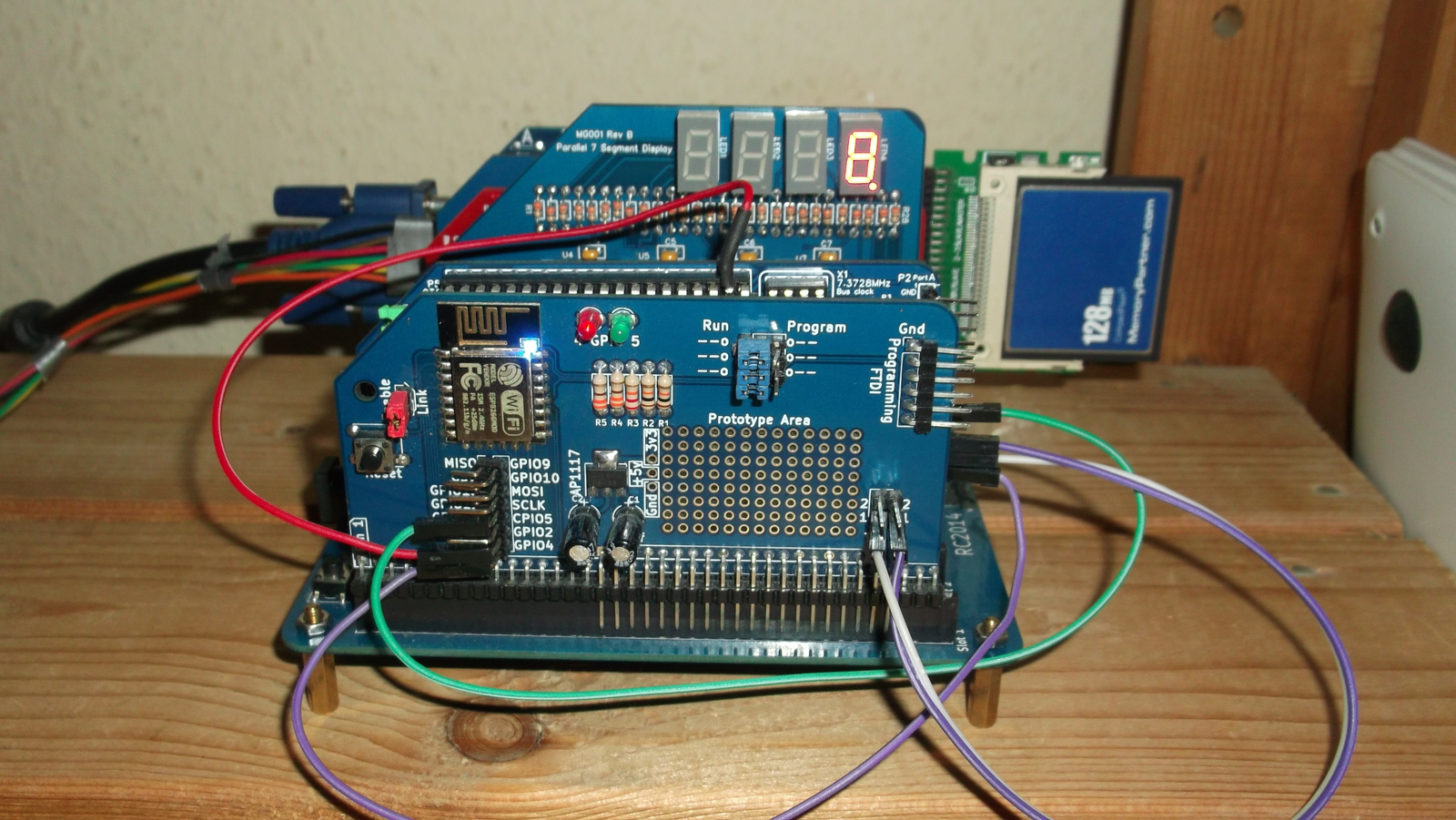
It features several boards (called “subject files”) users can communicate through, allows undisclosed personal messages and lets you access the CP/M command line.
The hardware
On the hardware side there is a RC2014 homebrew 8-bit computer kit with a 7 MHz Zilog Z80 CPU, 64 KB RAM, RomWBW ROM module, CF-card module, RTC (real time clock) module, SIO/2 dual-serial module, 4x 7-segment LED module (for displying the BBS status) and WiFi module. This setup makes for a nice, CP/M 2.2 capable 8-bit machine that powers the bulletin board system. The picture above shows the actual system you connect to. You can also access a (restricted) CP/M command line which offers you the play a round of “Super Star Trek” if you so wish.
The 4x 7-segment LED is being used to display either the current time (when the system is idle), or the user number and action (when someone is logged in). The dots of the LED segments indicate the current action the user is performing (from left to right): “read message”, “write message”, “CP/M system” or “main menu” (so on the photo above, user #8 is currently at the main menu).
The SIO/2 serial I/O chip is clocked at 9600 bps (baud per second) and that baud rate is locked. So when you connect and the connection seems a bit slow, this is due to the serial connection of the machine not being faster.
It is also a single-user system, which is not uncommon for 8-bit systems. This means that an incoming connection will be dropped with a “BUSY” message if someone else is already logged in. In that case, simply try again a little later.
Connecting
To connect, use the telnet client of your system or a terminal program like SyncTerm or Qodem and connet via the telnet protocol to the address below. Make sure to set your codepage to CP-850 or CP-437 and enable ANSI terminal emulation. Also note that the BBS is running on a non-standard port: 2014
Here’s an example for connecting via the Linux command line:
$ telnet rc2014.ddns.net 2014
Once connected, you will be greeted by the system’s login banner. If you want to register as new user, simply enter your name and last name - the system will then guide you through the registration process.

Be careful to read all the information being presented to you after logon. If you need help, press ‘?’ (without the quotes) at the command prompt of the BBS. This will display the help page. And don’t forget: the SysOp is always happy if you leave a comment, post or a simple greeting in the General message base :)